ℹ️ About the "Start a record" action, you can use the same shortcut to start and stop the record.
🤷🏼 How to configure keyboard shortcuts ?
Activate the shortcut
Step 1
Browse the Chrome extension settings page by loading this URL chrome://extensions,
or click on this picto (on the top right) then click on "Manage Extensions" at the bottom of the list.
Then click on the "Keyboard shortcuts" tab (on the top left)

Step 2
Find the "Mobile simulator" extension section.
Then choose an action, click on the edit picto (pen)
And finaly use your favorite shortcut to fill the field, for exemple Ctrl + M.

Step 3
Now you can use your new shortcut on the simulator or to activate it 😊.
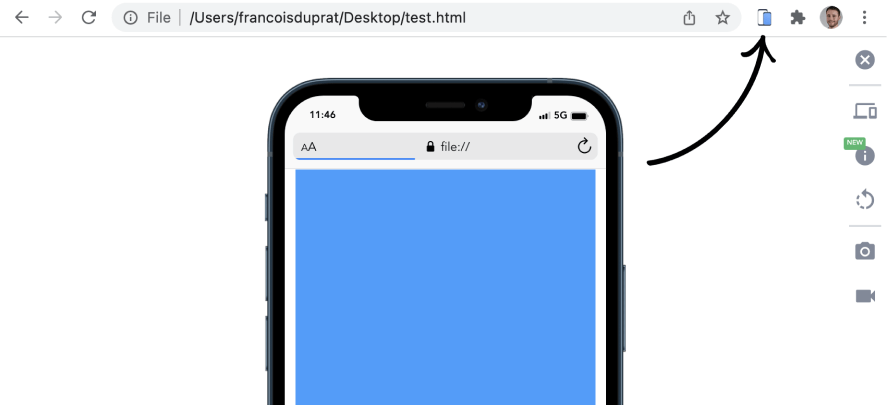
Contact
If you have an issue you can contact us