Quick install

You can now activate the simulator on any tab of your choice (when a website is already loaded)
- 1
Look for this pictogram at the top right of Chrome then click on it
- 2
Look for this line in the popin that open
Mobile simulator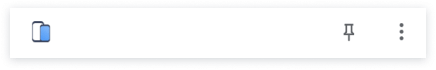
Then click on this pictogram

- 3
The extension pictogram should appear at the top right. Click on it to activate the simulator on the site of your choice. You can try on this one to test.